I recently bought an Icom IC-910H. It was in extremely good condition and came with a dealer warranty. I just had to buy it. For SSB/Digi on SAT I only had my FT-817 and FT-818 and I wanted something with better internal filters and more power. Also, FT-817 and FT-818 can't do doppler correction while transmitting. During TX the 817/818's CAT is not responsive so I wanted something else.
In this post I explain what you need to do with an IC-910 for FT4 via SAT.
Some notes in advance:
The IC-910 does not yet have a USB port like the much newer IC-9700, so you either have to buy a CAT interface and a sound interface or build it yourself. I built everything myself.
CAT is easy, you take a 5 Euro FTDI board and connect a diode. Connect RX, TX, GND with a 3.5 mm mono plug (stereo also works) and you have solved the first half. You can also buy a CT-17 interface or a 12-15 Euro china cable.With the CAT cable, you can use GPredict, SatPC32 and other programmes to perform your Doppler correction via PC. This is extremely important, as FT4 is very susceptible to Doppler deviations. You have to set the refresh rate to 100msec in GPredict or 10x per second in SatPC32.
GPredict
If you use GPredict you need to setup Hamlib first.
My CMD command is:
C:\Users\YOUR_NAME>"C:\Program Files (x86)\hamlib-w64-4.4\bin\rigctld.exe" -m 3044 -r COM3 -s 19200 -t 4532
The IC-910H's rig ID in hamlib is 3044. COM is your CAT COM and 19200 is the baud rate I have set in my IC-910H. It is the highest possible rate. 4532 is the port where GPredict is „talking“ to your CAT via hamlib so make sure it matches to your GPredict setting.
Now you can set up GPredict. Here is my article with settings for my FT-817 & FT-818.
UPDATE: SatPC32 now
For FT4 via SAT I switched from #GPredict now to #SatPC32. It seems to work much better at high elevations and gives always decodes compared to GPredict where signals on higher elevations could not be decoded. They looked always a bit bent even with 100msec doppler refreh rate. In gpredict it is also 10x but that makes a big difference:

SatPC32 hint: If you use the demo version of SatPC32 make sure you set your GPS position correctly on startup. It is easy to mix up the numbers. Longitude is around 7 here in DL and Latitude is 49. Of course use more digits for a better accuracy. If you set the position incorrect all doppler corrections will be wrong and you can not work FT4 on SAT (also nothing else).
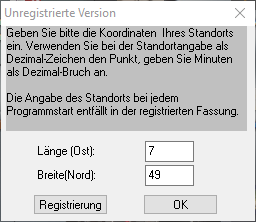
Audio Interface
With the IC-910 I use one of my FT-817/818/891 USB sound card interface prototypes.
I just made an adapter to the 8 PIN DIN connector of the IC-910. The two 6 pin Mini DIN connectors on the rear of the rig can simply be ignored.
The IC-910 supports PTT via CAT, but you can't use it if you use CAT to correct the Doppler. So I put a serial DTR/RTS for PTT into my interface from the PC with another COM port than the CAT and pass it from there to the 8 pin DIN connector from the IC-910. It does nothing but pull the PTT to GND. This is controlled as PTT via RTS in WSJT-X. You can use either a classical RS232 if your computer still has it or use another FTDI chip for this. But be aware you often need to invert the levels with FT Prog but it works only if you have a real FTDI and not one of the clones.
Easier option if you want to spend some cash: Just buy a Signalink USB or any other audio interface with built in sound VOX. It triggers PTT the same way as described about but not via RTS/DTR command but just with a sound being present.
Some useful info:
- If CAT is used for doppler, CAT is not available for PTT (yes with a virtual com port splitter it works but I don't like it)
- PTT not via Cat, only seperate (not same COM as CAT) DTR / RTS or audio VOX (home made with some diodes and transistor or buy a signalink USB)
- Rear connector is always active
- Make sure 9600bd DATA is not active in menu
- Set 19200bd CAT rate
- No other menu settings needed
- No ALC bars visible during TX
- USB mode is okay without "-D
Put any questions regarding this down in the comments below:
